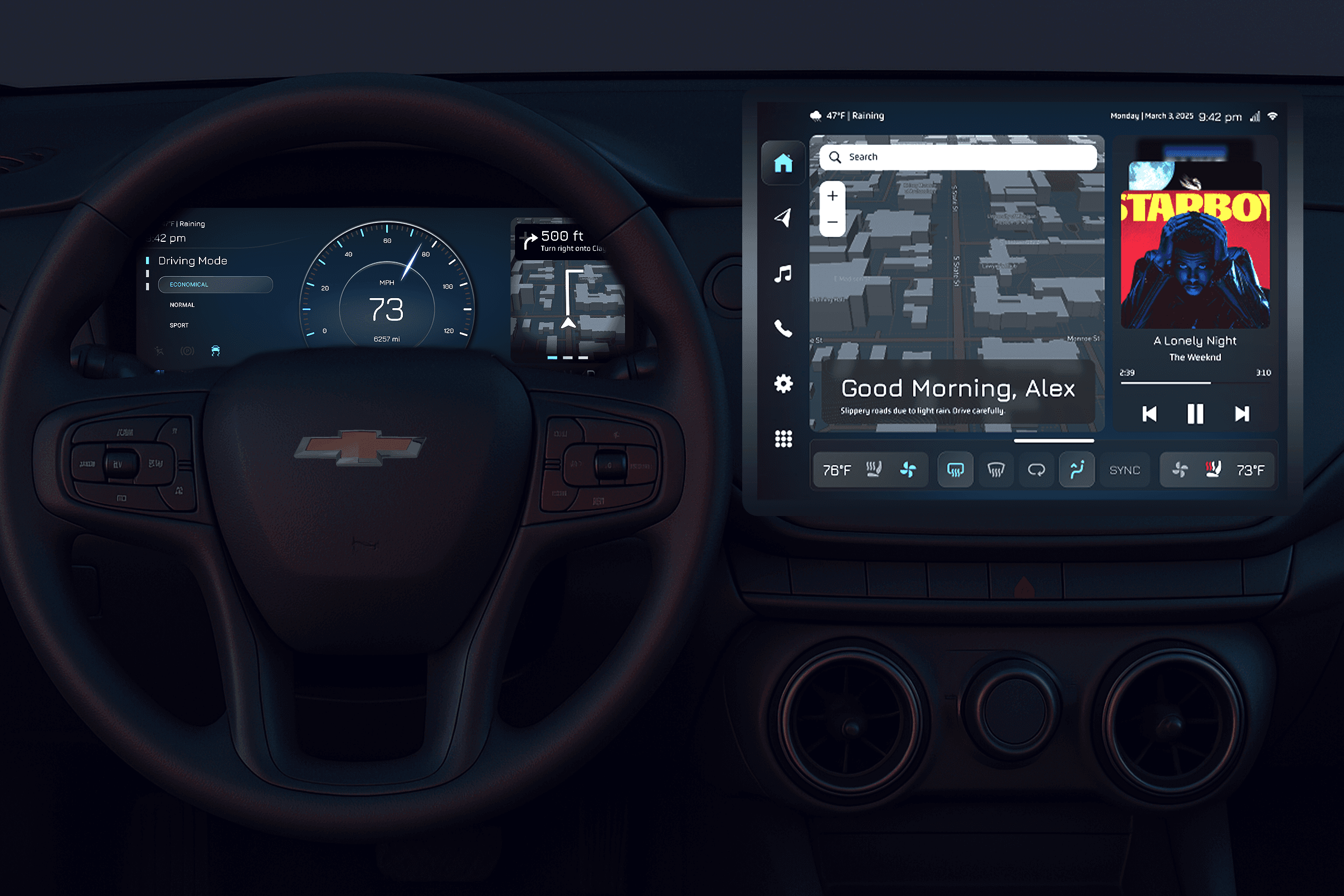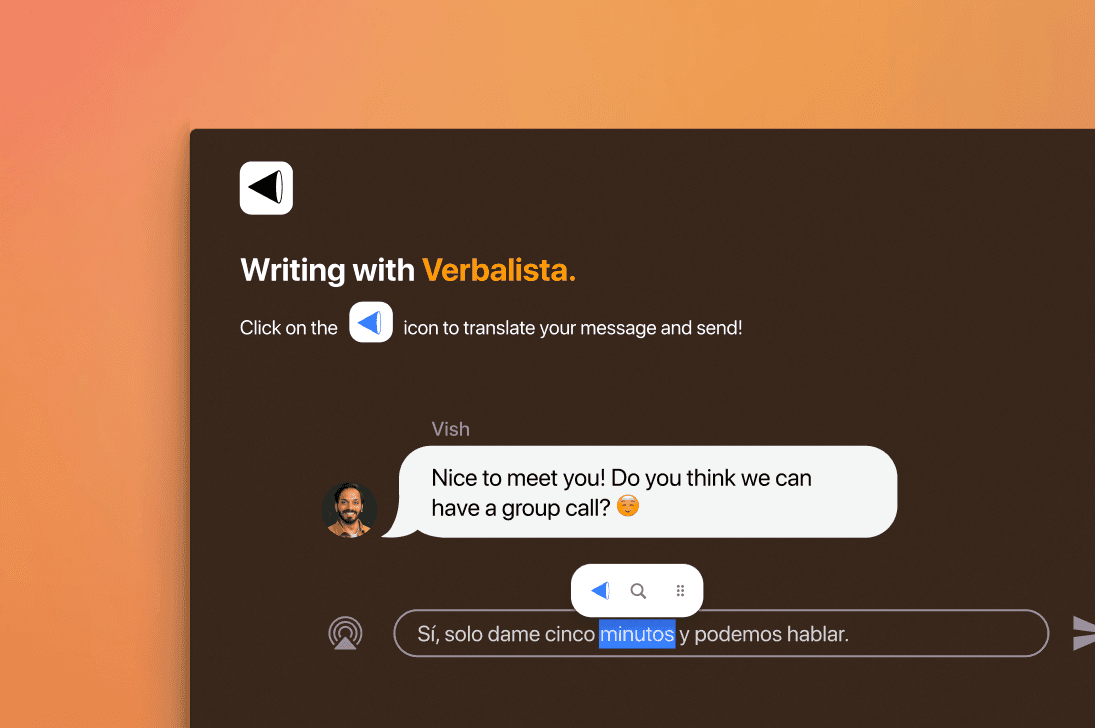Interactive Storytelling App
Interactive Storytelling App


Year
Sep '24 - Apr '25
Project
Krik Krak
Tools
Figma, FigJam, Miro, Canva
Year
Sep '24 - Apr '25
Project
Krik Krak
Tools
Figma, FigJam, Miro, Canva
Year
Sep '24 - Apr '25
Project
Krik Krak
Tools
Figma, FigJam, Miro, Canva
My Role
Founding UX Designer & Researcher
Founding UX Designer & Researcher
The Team
Aleena Qaiser: Ideation and prototyping
Aleena Malik: Market research & outreach
Founders: Anino Oritsejafor & Jaenelle Lauture
Aleena Qaiser: Ideation and prototyping
Aleena Malik: Market research & outreach
Founders: Anino Oritsejafor & Jaenelle Lauture
The Client
BCG x Impact Studio At Ross Business School
BCG x Impact Studio At Ross Business School
Type of Work
UX Research
User flows
Wireframing & Prototyping
Design Systems
UX Research
User flows
Wireframing & Prototyping
Design Systems
Krik Krak is an edtech initiative aimed at reconnecting long-distance families through interactive storytelling. We focused on designing the parent-side experience of the app, emphasizing on intuitive navigation and a seamless shared reading flow to support emotional connection across distances.
Krik Krak is an edtech initiative aimed at reconnecting long-distance families through interactive storytelling. We focused on designing the parent-side experience of the app, emphasizing on intuitive navigation and a seamless shared reading flow to support emotional connection across distances.
The Challenge
The Challenge


50% of long-distance parents feel they don’t spend enough time with their kids.
50% of long-distance parents feel they don’t spend enough time with their kids.
Struggle to be involved during key developmental education stages.
Struggle to be involved during key developmental education stages.
The Solution
The Solution
Krik Krak enables video calls and synchronous interactive reading across two separate devices, parent and child, to foster connection and support literacy growth despite the distance.
Krik Krak enables video calls and synchronous interactive reading across two separate devices, parent and child, to foster connection and support literacy growth despite the distance.


Use the slider to compare the low-fidelity and mid-fidelity designs.
Use the slider to compare the low-fidelity and mid-fidelity designs.
Target Audience
Target Audience
Parents
Parents
Separated by distance from their children
Separated by distance from their children
Children
Children
Aged 3-12 years
Aged 3-12 years


Methods Used
Methods Used
Affinity Diagrams
We created two primary and two secondary personas: medical students and instructors.
Creating personas helped us empathize with our users and see the problem from their perspective. It also helped us generate ideas and solutions that were tailored to their needs and goals.
Affinity Diagrams
We created two primary and two secondary personas: medical students and instructors.
Creating personas helped us empathize with our users and see the problem from their perspective. It also helped us generate ideas and solutions that were tailored to their needs and goals.
Affinity Diagrams
We created two primary and two secondary personas: medical students and instructors.
Creating personas helped us empathize with our users and see the problem from their perspective. It also helped us generate ideas and solutions that were tailored to their needs and goals.
Personas
We created two primary and two secondary personas: medical students and instructors.
Creating personas helped us empathize with our users and see the problem from their perspective. It also helped us generate ideas and solutions that were tailored to their needs and goals.
Personas
We created two primary and two secondary personas: medical students and instructors.
Creating personas helped us empathize with our users and see the problem from their perspective. It also helped us generate ideas and solutions that were tailored to their needs and goals.
Personas
We created two primary and two secondary personas: medical students and instructors.
Creating personas helped us empathize with our users and see the problem from their perspective. It also helped us generate ideas and solutions that were tailored to their needs and goals.
MoSCoW Method
We created two primary and two secondary personas: medical students and instructors.
Creating personas helped us empathize with our users and see the problem from their perspective. It also helped us generate ideas and solutions that were tailored to their needs and goals.
MoSCoW Method
We created two primary and two secondary personas: medical students and instructors.
Creating personas helped us empathize with our users and see the problem from their perspective. It also helped us generate ideas and solutions that were tailored to their needs and goals.
MoSCoW Method
We created two primary and two secondary personas: medical students and instructors.
Creating personas helped us empathize with our users and see the problem from their perspective. It also helped us generate ideas and solutions that were tailored to their needs and goals.
User Flow (Parents)
We created two primary and two secondary personas: medical students and instructors.
Creating personas helped us empathize with our users and see the problem from their perspective. It also helped us generate ideas and solutions that were tailored to their needs and goals.
User Flow (Parents)
We created two primary and two secondary personas: medical students and instructors.
Creating personas helped us empathize with our users and see the problem from their perspective. It also helped us generate ideas and solutions that were tailored to their needs and goals.
User Flow (Parents)
We created two primary and two secondary personas: medical students and instructors.
Creating personas helped us empathize with our users and see the problem from their perspective. It also helped us generate ideas and solutions that were tailored to their needs and goals.
Low-Fidelity
Low-Fidelity
I worked with the founders to create each screen aligned with the user flow to simulate real interactions early on.
I worked with the founders to create each screen aligned with the user flow to simulate real interactions early on.
High - Fidelity Prototype
High - Fidelity Prototype
After testing wireframes with fellow parents in the Studio and presenting to BCG strategy consultants, I refined the interactions and design system to elevate the overall experience.
After testing wireframes with fellow parents in the Studio and presenting to BCG strategy consultants, I refined the interactions and design system to elevate the overall experience.
Key Features
Key Features

Time Zones
Time Zones
This feature lets parents or children check the other person's time zone before making a call.
This feature lets parents or children check the other person's time zone before making a call.


AI-generated Questions & Bookmarking
AI-generated Questions & Bookmarking
Parents can access AI-generated questions with hidden answers to engage their child, along with options to highlight and bookmark selected text.
Parents can access AI-generated questions with hidden answers to engage their child, along with options to highlight and bookmark selected text.


Synchronous Interaction
Synchronous Interaction
Alongside the video call feature, context-based interactions enrich the storytelling experience—for example, tapping on "raining" triggers a rain animation on both the parent’s and child’s screens.
Alongside the video call feature, context-based interactions enrich the storytelling experience—for example, tapping on "raining" triggers a rain animation on both the parent’s and child’s screens.

Review Progress
Review Progress
View the progress of multiple children under a parent’s account and explore details like each child’s favorite genre.
View the progress of multiple children under a parent’s account and explore details like each child’s favorite genre.
Design System


Photo Gallery

Presenting at BCG

The Impact Studio at BCG Detroit!

Walking through prototype

Figma prototype

At Demo Day with Anino & Jaenelle

Presenting at BCG

The Impact Studio at BCG Detroit!

Walking through prototype

Figma prototype

At Demo Day with Anino & Jaenelle

Presenting at BCG

The Impact Studio at BCG Detroit!

Walking through prototype

Figma prototype

At Demo Day with Anino & Jaenelle

Presenting at BCG

The Impact Studio at BCG Detroit!

Walking through prototype

Figma prototype

At Demo Day with Anino & Jaenelle

Presenting at BCG

The Impact Studio at BCG Detroit!

Walking through prototype

Figma prototype

At Demo Day with Anino & Jaenelle

Presenting at BCG

The Impact Studio at BCG Detroit!

Walking through prototype

Figma prototype

At Demo Day with Anino & Jaenelle

Presenting at BCG

The Impact Studio at BCG Detroit!

Walking through prototype

Figma prototype

At Demo Day with Anino & Jaenelle

Presenting at BCG

The Impact Studio at BCG Detroit!

Walking through prototype

Figma prototype

At Demo Day with Anino & Jaenelle
Learning Outcomes
Learning Outcomes
🗣️ Design Mentorship & Communication
🗣️ Design Mentorship & Communication
Learned how to collaborate with non-designers, mentoring them through the entire design process, from research to launch.
Learned how to collaborate with non-designers, mentoring them through the entire design process, from research to launch.
📚 Designing for Emotional Connection
📚 Designing for Emotional Connection
Understood how to use storytelling, interaction, and visual elements to strengthen emotional bonds between distant parents and children.
Understood how to use storytelling, interaction, and visual elements to strengthen emotional bonds between distant parents and children.